Without a Google My Business account, you’re missing out on serious local sales and opportunities. Google My Business is one of the most underrated online marketing tools that has proven to benefit businesses regardless of their size or niche. It’s worth adding to your digital marketing arsenal for 2020 and beyond.
Google My Business was created to connect businesses with local consumers with the growing need for a more digitally savvy directory. Helping to boost online marketing and consumer shopping culture. An interesting survey found that with Google My Business (GMB), the average business receives 1,009 customer searches each month, with 84% of these coming from discovery searches, and the remaining 16% from direct.
Having a GMB allows a business to maximize its chances or an increase in local organic searches, highlighting positive reviews, along with other benefits. Here are a few ways to use Google My Business to get more customers.
Converse with your customers via messaging (Show an image of messaging via GMB)

The live chat functionality for businesses is the most indispensable communication medium for today’s customers. Fortunately, new channels have emerged, and businesses are engaging with customers through a wide range of platforms like web forms, self-service, forums, emails, and social media platforms.
However, the biggest challenge here to serve your customers is response time. Customers expect immediate services and instant responses. To prevent this, companies offer live chat as a communication channel to provide better customer satisfaction.
Today, live chat is the most preferred customer communication channel achieved through real-time conversations online. This is why 79% of customers mention that the number one reason for using live chat is that their questions get answered immediately. This helps businesses to stay competitive and keep up with customer expectations.
Incorporating this function enables you to connect directly with your target audience and engage with them in real-time while they’re busy browsing your GMB listing.
Encourage reviews and testimonials (Show an image of likes and reviews)
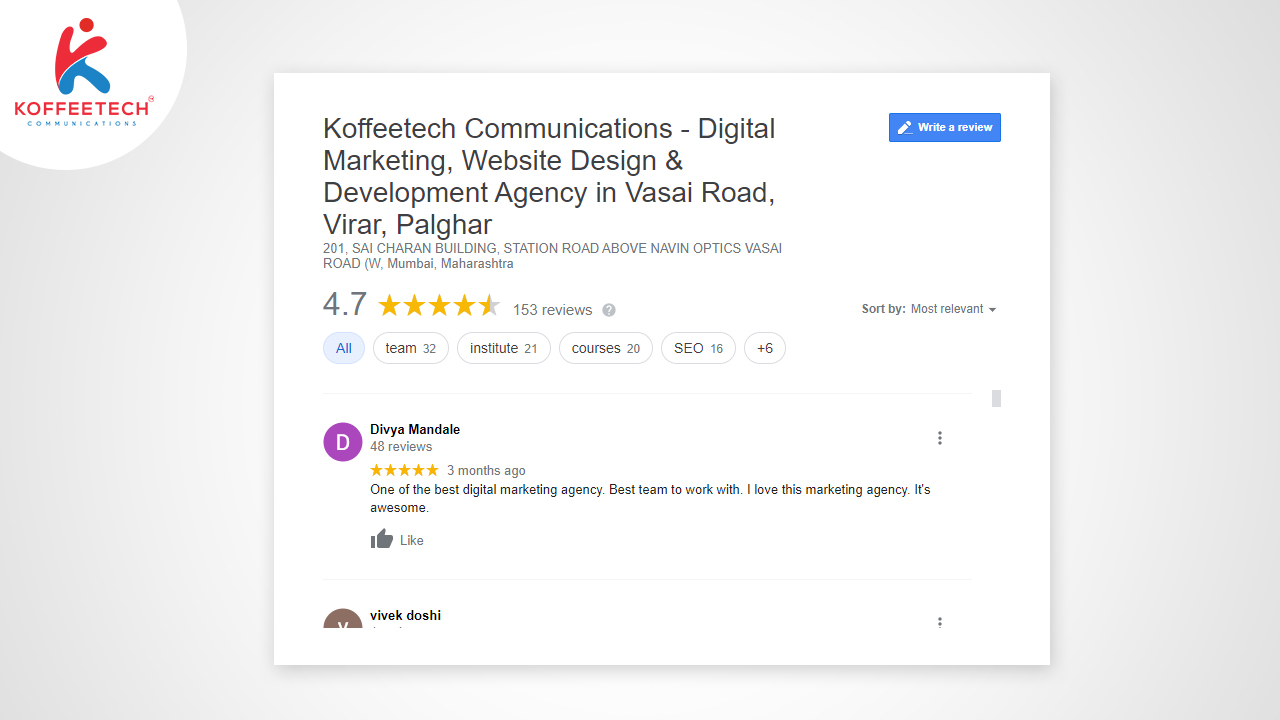
Reviews are widely believed to be a key ranking factor for local results. According to a 2018 survey of SEO experts, industry professionals believe reviews account for about 6.5% of how Google determines local rankings. And that’s not just reviews on Google itself, but also includes other popular sites for reviews like Facebook.
If you don’t already have a presence on any review sites for your brand, create profiles now, and start encouraging customers to provide reviews.
Do be careful to make sure you understand the terms of all the review sites you’re on. If you try to get more reviews by offering a discount or free products, you may run afoul of their guidelines. But a simple email saying you’d appreciate a review, or adding links to your website that make it easy for customers to find your review site profiles are OK.
Be sure to respond to negative reviews
Instead of working harder than you need to by engaging in these kinds of tactics, I advise you simply to preempt negative GMB reviews before they happen or to respond diligently to bad reviews that do come through.
The former would obviously require you to dig in and make sure that every aspect of your enterprise is running smoothly. Cater to your customers at all times, and if something goes wrong, be understanding, address it then and there, and make sure people leave happy.
When negative reviews do appear online, reach out to those customers to apologize and empathize. This shows the general public that you care about your clients even after they depart your establishment.
Utilise Google Sidebar (Show an image of Google sidebar)
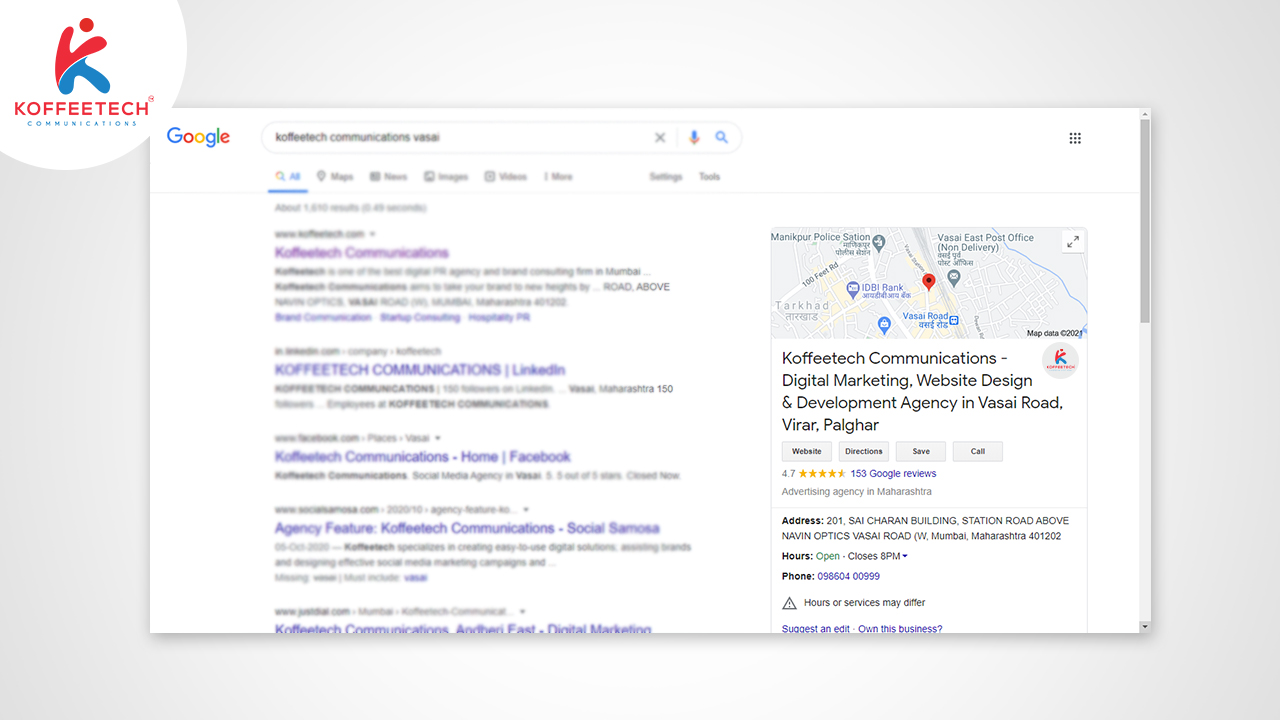
With Google My Business when someone searches for your brand name your details will appear on the right-hand side of search results. Without clicking, potential customers can see your location, contact details, opening hours, reviews and much more. All of these details will play a part in whether a potential customer contacts you, how they contact you and when they visit you.
Improve your ranking (Show an image of Various ranks)

Google uses an algorithm to decide which order to display businesses when customers search for particular terms. There are three primary factors that contribute to this algorithm:
- Prominence
- Relevance
- Distance
Prominence is Google’s estimate of the business’s popularity. There are several factors that contribute to this. A big one is the number and quality of Google reviews. Reviews can be used to your advantage because they are often overlooked by big businesses.
Relevance refers to how closely your business matches what a person is searching for. The best way to improve your results is to make sure your Google My Business listing is complete and accurate.
Distance is Google’s attempt to provide the closest options to the person who is searching. Not much you can do about that one aside from opening a ton of locations all over the place.
Add photos (Add GMB business photos)
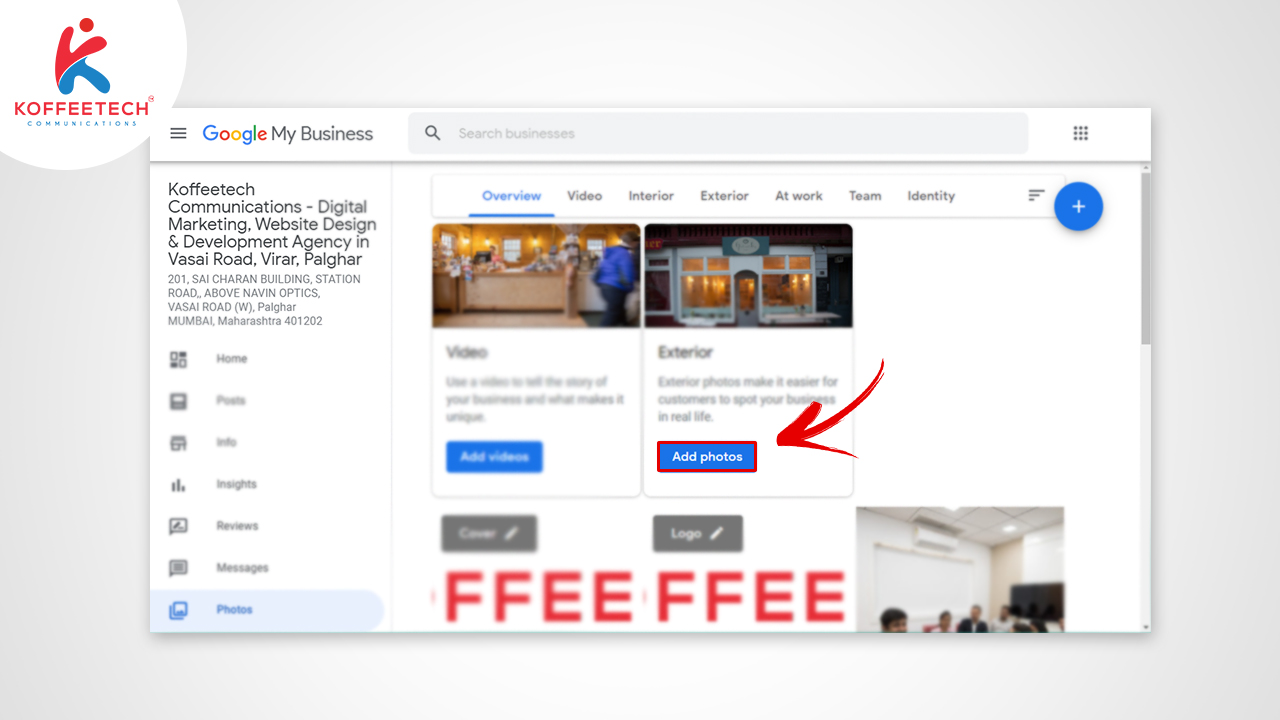
Uploading photos to your Business Profile through your Google My Business account dashboard is important for three reasons:
-
Ensure quality
Anyone can add photos to your Business Profile, which means you’ll get a range of quality. By adding your own great photos, you can ensure your profile looks its best.
-
Be active
Adding photos regularly signals to Google that you are active with your profile and it is up-to-date, which positively impacts your ranking.
-
Get images in results
Google is advancing in image recognition and starting to include photos in local results. Increase engagement.
According to Google, customers are 42% more likely to request driving directions to a business if its Business Profile has photos, and 35% more likely to click through to its website. Furthermore, a BrightLocal study showed that businesses with more than 100 photos get 520% more calls, 2,717% more direction requests, and 1,065% more website clicks than the average business.
Create local content
If you’re doing content marketing (and if you care about SEO, you should be), brainstorm topics you can add to your content strategy that relate to local issues. A clothing eCommerce store could create a Guide to the Best Sweaters to Get You Through the Winter. A career consultant could write a blog post on the Top Professional Events For Job Seekers to Attend.
Figure out how to combine your professional expertise with your local expertise in a way that provides value to the members of your target audience that live in your city. And work those insights into your local content strategy.
Take advantage of extra features
Special features are available for Google business accounts, depending on the category you’ve chosen.
Here’s a rundown of category-specific features available:
- Hotels can display class ratings and list amenities offered
- Restaurants and bars can upload menus, showcase popular dishes, and add a link for online orders and reservations
- Service-oriented businesses can display a service menu and add a booking button
- Small and medium-sized companies can add product catalogues
If you think your business is eligible for one of these features, but you don’t see them, you may have chosen the wrong category. You can choose up to 10 categories for your business.
You can also add factual attributes to your profile to share more info your customers may care about. If you run a shop or restaurant, you may want to share that it’s wheelchair accessible, offers free Wi-Fi, or outdoor seating. You can even share if your company is Woman-Led.
Make your listing standout
Write a short, engaging description of your business using keywords that online searchers are likely to use to describe your type of business, such as “sports equipment” or “pet supplies.” This will help drive search results. Then add photos and videos showcasing your business, your products, your employees or your customers in the best possible light. Be sure to provide all the information requested, including your physical address, phone number and hours of operation. The more complete your listing, the higher it will land in Google search results.
As you can see from the effort Google is putting into its new GMB tools, the search engine giant wants you to build up your business’s local profile.
Having a vigorous GMB presence will help local customers find you, and encouraging those customers to leave positive reviews will drive even more clients into your establishment.
No matter what kind of content you’re pushing out, you’ll have no trouble finding established best practices for attracting customers. But what makes all the difference is how well you communicate with your audience. To learn more about how to successfully communicate with your audience, visit us at https://www.koffeetech.com/.



